For best results you should also use Firefox because it allows you to specify whether or not DNS lookup is done on the client or server side. If you use Safari or Chrome you the websites you visit will be obscured, but the local DNS server will still be used to look up addresses and it could reveal what websites you are visiting.
To start the proxy open a terminal window and type "ssh -ND 8080 <username>@<yourremotemac>" on the machine you want to surf anonymously on, where <username> is an account on your remote machine and <yourremotemac> is the IP address of your remote computer. This will start a SOCKS proxy on your remote machine and port forward all traffic on port 8080 on your local machine to the proxy. Because the proxy operates through SSH all traffic is encrypted and will not be interceptable by a third party. I'm using port 8080 but you can use whatever port you want as long as it's not in use by another service.
Next we have to configure Firefox to connect to the internet through a proxy. Open Firefox and select Preferences under the file menu, then select the Advanced tab and click the settings button next to where it says connection. The image below shows you how to configure the dialog box that appears.
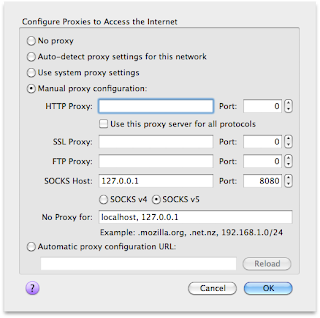
Now Firefox needs to be configured to use remote DNS lookup. Type "about:config" into the address bar, you will get a warning dialog about voiding your warranty, click the "I'll be careful I, promise" button. Type DNS into the filter box or scroll down to the entry for "network.proxy.socks_remote_dns" and set the value to true. Firefox should now be connecting to websites through your proxy server. You can double check everything is working properly by navigating to a site like http://www.whatismyip.com/ and ensuring the IP reported is that of your remote machine and not your local machine.
You will be amazed to know about i can still open any site when it was blocked just a one click and i open it very easily . No one know about this link which open any blocked site very easily check this link..
ReplyDeleteFenopy UK proxy